Dear supporter,
I’m using chamomile security JWT and got the error when running the application like below. How to fix this? I want to using my tables for security, I don’t want to use these tables that generate from chamomile security.
Thank you so much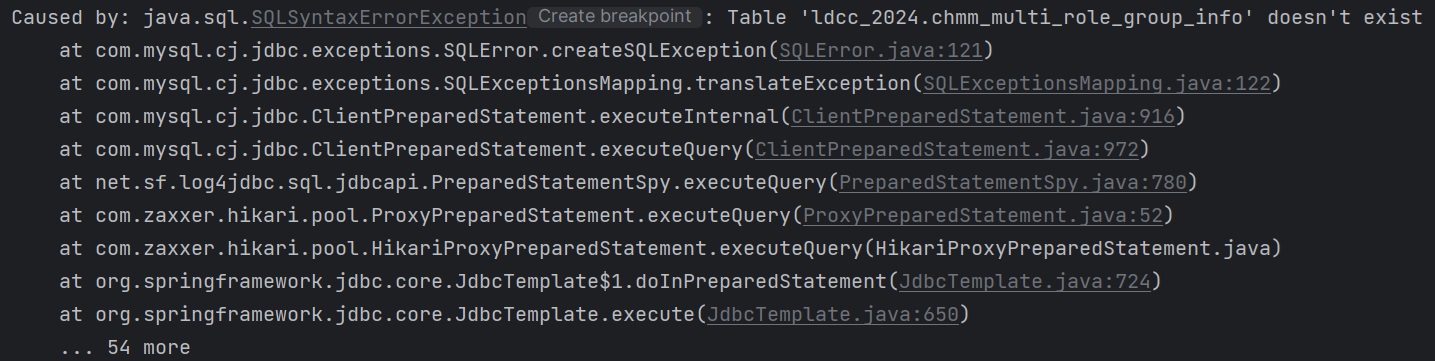
Before describing the setup, our framework provides internal offline training for development setup or sends project support personnel separately for project development or setup.
So, there are many parts that are lacking in the online guide, and we will fix these parts.
To get straight to the point, the Chamomile framework does not have a feature to automatically create tables.
https://chamomile.lotteinnovate.com/guides/download/#articleTOC_5
You must access the above address, select the database you are using, and run the DML and DDL scripts to set it up.
When developing with the Chamomile framework, Spring Security’s ‘role hierarchy’ functionality is already implemented and can be managed on a database basis.
https://docs.spring.io/spring-security/reference/servlet/authorization/architecture.html#authz-hierarchical-roles
So you will need that table(CHMM_MULTI_ROLE_GROUP_INFO) when running the Chamomile framework.
It is recommended to create and use basic tables using DML and DDL provided by Chamomile.
However, in the case of Chamomile 3.x, it can be separated by module, so you can use it by removing the chamomile-security-jwt or chamomile-security module and then applying Spring Security.
In this case, we do not provide security support and you will have to develop it yourself from scratch.
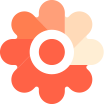
In the case we using the chamomile-security-jwt, so how to config for generate the related table automatically and sample data?
As above error, the table can’t auto generate when the application running up